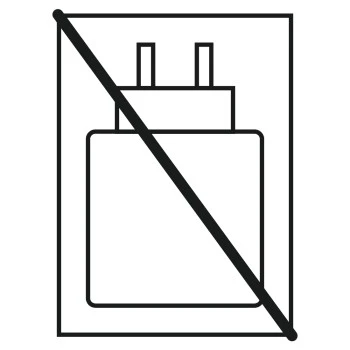THE "SPIRIT PURE" TRUE WIRELESS HEADPHONES
Whatever your style – be it urban cowboy or cowgirl – the look must be stylish, from your clothes to your accessories. Whether you’re out and about on your motorcycle, bicycle or on foot, it’s important that people can contact you. And the spirit of the urban jungle also includes the perfect sound. With the "Spirit Pure" Bluetooth headphones, you can enjoy your favourite music, podcasts and audio books wherever you are – whether you’re strolling in the city or chilling in the urban park. The true wireless headphones deliver thrilling sound and give you wireless freedom. With voice control and touch control, the wireless headphones make things even easier for you – let yourself be guided by your intuition.

STYLISH METALLIC LOOK FOR YOUR EARS
It’s hard to imagine fashion without the metallic look: timeless, elegant and yet, that touch of rock, a touch of audacious freedom – that best describes the "Spirit Pure" wireless headphones. The touch control has a metallic shine that will elevate your style. Whether you work in a bank and wear a smart suit, or at a creative agency and sport a hippy look – the ‘Sprit Pure’ will make your outfit complete.
IPX5: PROTECTED AGAINST WATER SPRAY FROM ALL SIDES
Rush-hour traffic in the city, it’s pelting down with rain and you’re standing at the bus stop. The classic scenario: A motorist drives through a puddle and splashes you. The advantage of "Spirit Pure": This unexpected shower makes no difference to the Bluetooth headphones – with IPX5 certification, they are protected against water spray from all sides. Even if your earphones drop onto the wet floor during your hectic morning routine, there’s no need to worry – the morning podcast will continue to run, as will the motivational music to start your day.
AUTO PAIRING THE EASY WAY
With the auto-on function and direct auto pairing, you are quickly able to listen to your favourite sound. You simply have to open the charging box of the headphones – the two earphones will immediately connect to one another and to your smartphone. Now you can listen to an exciting thriller even when in a great hurry, or stroll through the city listening to your personal feel-good hits.

EASY OPERATION THANKS TO TOUCH CONTROL
The touch sensor enables touch control. This is intuitive and saves you the bother of having to look for different buttons. All smartphone functions, such as accepting or rejecting a call, hanging up, or music control such as play and pause, can be carried out directly on the in-ear headphones using touch control. The volume level can be likewise controlled by voice command, for example: ‘Increase the volume by 50%’, ‘Decrease the volume by 30%’, ‘Maximum volume’.
SWITCH ON THE HEADPHONES
The headphones switch on automatically when you open the charging station. To switch them off, simply place them back in the charging cradle.
ACCEPT AND END A CALL
To accept or end a call, briefly press the touch sensor (either on the right or left earphone) twice.
REJECT A CALL
If you do not want to take a call, tap the left or right control panel three times; a brief acoustic signal sounds – the call is rejected.
REDIAL
To redial a number, press the touch button on the right earphone; after the acoustic signal, simply say ‘Redial’.
DIRECT ACCESS TO VOICE ASSISTANTS
You would like to find a trendy vegan café or the best sushi bar – but where? Bluetooth pairing and touch control allow direct access to voice control with Siri and Google – without having to hold the smartphone. Simply touch the touch sensor on the right earphone; you will hear an acoustic signal and can then ask your question or say what you want. This is particularly practical in the rain, as you can leave your smartphone in your bag.

FULL POWER THANKS TO CHARGING STATION
The charging station is so compact that you can take it anywhere with you. It can then be used to recharge the wireless headphones up to four times. The music playback time is 5 hours with fully charged Bluetooth headphones, and a further 20 hours with the mobile docking station. Place the earphones in the charging case to charge them. The status LED flashes when it’s time for more power: Charge the charging box using the USB-C connection and the supplied USB-C cable.