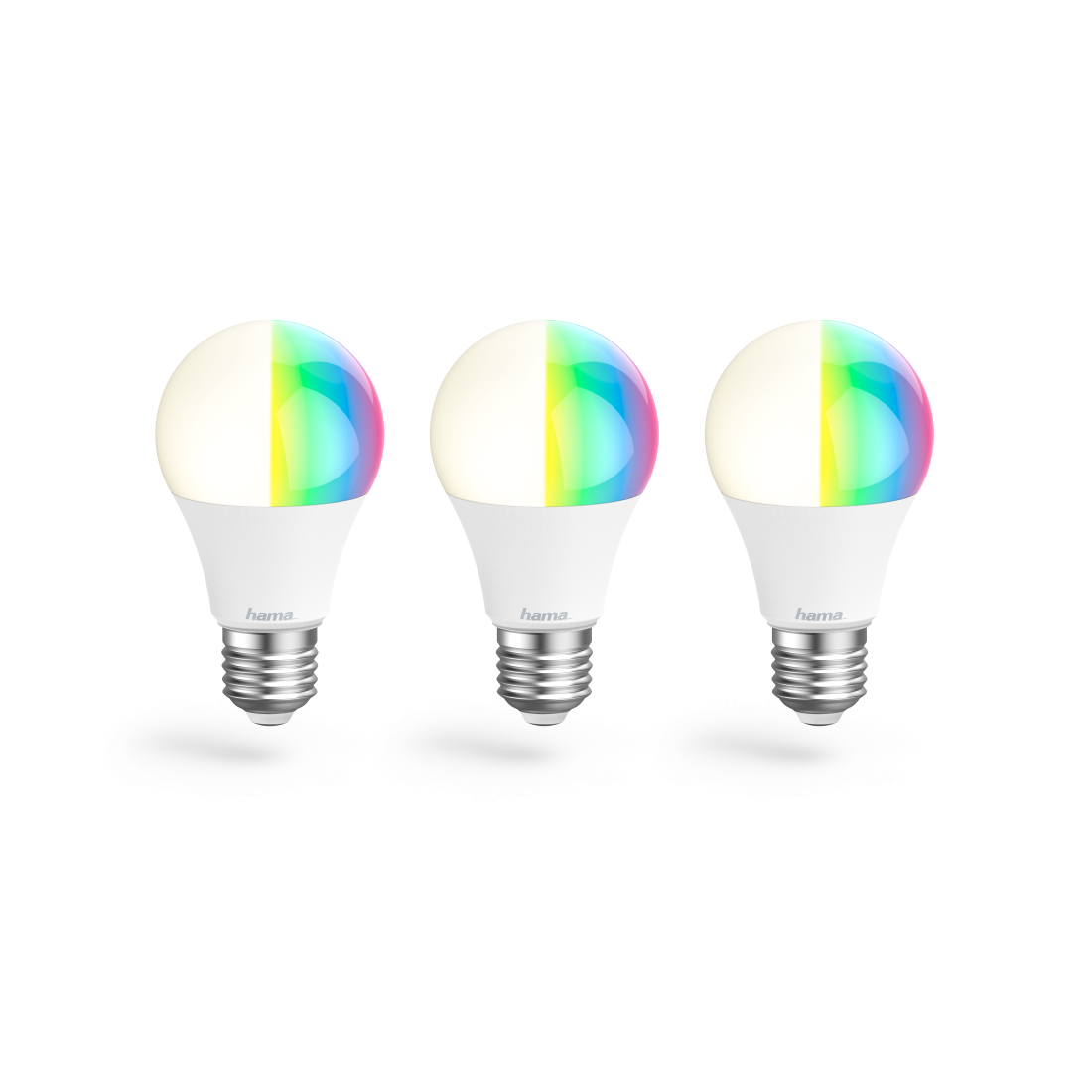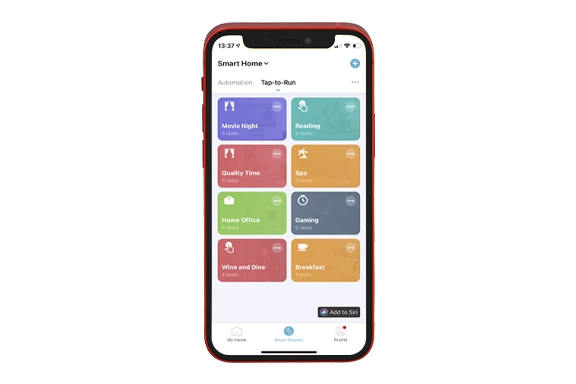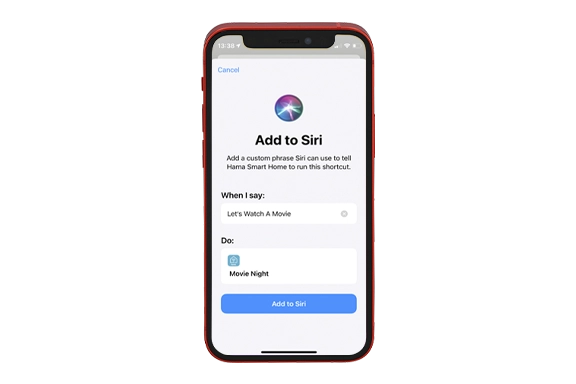Made simple times 3: smart lighting made simple
Romantic atmosphere, party lighting, colour therapy or the perfect light for working? The smart lamp fulfils all these requirements in one light - conveniently via app and voice control. Whether ceiling light, floor lamp or bedside lamp – simply replace the existing bulb with the WLAN bulb and your lighting becomes smart with many different lighting effects. Your home can be transformed step by step into a smart home without any construction work.

Smart colour party with 16 million colours
Create very special lighting atmospheres with the Smart Home lamp, because you can always find the right shade for every occasion and every mood from 16 million colours. With a simple tap of the finger, the living room can be transformed into a roaring party backdrop or the reading corner can be immersed in relaxing greenery to take a break from the stresses of everyday life.

Change colour temperature - create lighting scenarios
The colour temperature of the WLAN LED lamp can also be adjusted: from warm white (2700K) to daylight (6500K). For a harmonious, calm atmosphere that provides soft lighting, choose a value close to 2700K. The warm white colour temperature is ideal for a romantic evening, a relaxing evening on the sofa or a cosy meal.
Everything that takes place before the relaxed end of the working day works best with daylight: from working from home to cleaning and cooking. You can achieve even finer nuances if you also dim the selected light colour.
The easy way to a WiFi-controlled home
Without an additional hub, the WLAN bulb establishes a direct connection to the router. Without any structural measures or additional equipment - this saves costs and effort. Within a few minutes, you can integrate your lighting into the WLAN and completely immerse yourself in individual programming via the app and voice control.

The smart lamp listens to the word and the app
With a WiFi lamp, the days when you had to squeeze behind the sofa to switch on the floor lamp are finally over. With voice control via Amazon Alexa or Google Assistant, one voice command is now enough to e.g.
- switch on the light,
- dim it,
- select colours or
- switch it off.
App control via the Hama Smart Home app is also possible, offering you many ways of smart control. In combination with the app, the smart light can be used as a timer so that the light in the hallway is only on for a certain period of time, for example. The app also keeps you well informed when you're on the move, allowing you to control your lighting from your sofa or the suburban railway. Practical if you have forgotten to switch off the light or want to bathe the living room in atmospheric evening light on the way home.
Great news
All Hama Smart Home products can now be controlled not only with Alexa and Google Assistant, but also with the Siri voice assistant.
1. Create a scene
The Siri Shortcuts function allows previously created smart scenes to be controlled. To do this, create a corresponding scene as usual that you want to activate via Siri. This process works unchanged.
2. Open Siri Shortcuts
On the overview page with all the programmed scenes, you will find the new "Siri Shortcut" button at the bottom right. Tap it.
3. Select the scene you want
Now a page opens where you have the option to add your scenes to a Siri Shortcut. To do this, press the plus sign next to the corresponding scene.
4. Create a shortcut
Now you can create the corresponding shortcut. To do this, define which command in the wording is to be used to start this scene. For example, you can turn your living room into a home cinema with just one short command.
Additional tip: To control individual devices via Siri, simply create short scenes that are only responsible for switching on, off or even switching over the individual device and add them to Siri accordingly. "Fan on", "Lights off", "Hey Siri, take care of the lights" - there are no limits to your imagination! In the video, our professional explains how easy it is to set up voice assistants in the app.

Get creative with the Hama Smart Home app
Have you acquired a smart taste and the WLAN control of lighting is no longer enough for you? With the Hama Smart Home app, you can link all Hama Smart Home products together and thus create scenes and automations. In addition to extraordinary effects, simple, everyday actions can also be automated with Smart Home systems.
Scenes and automations make your everyday life so much more beautiful and comfortable - try it out for yourself, there are no limits to your imagination.
Our Hama Smart Home app can be easily downloaded via Hama Smart Home in the App Store or at Hama Smart Home – Apps on Google Play.
Scenarios make life more beautiful and easier
"Cinema" scenario: Think that enjoying the latest blockbuster in the right atmosphere and with delicious popcorn is only possible at the cinema? Not any more! With Netflix and other apps, you can watch almost any film these days. To create the right cinema feeling, programme a scene with the smart socket and our smart lamps: when the TV is switched on from 19:00, the main lighting is switched off and the connected decorative lighting switched on in cosy, warm pink-blue tones. The perfect cinema experience for every home and all with just one click.
Automations link your Smart Home products
You come back from shopping fully laden and already have difficulty opening the front door. Squeeze through the door, put something down or press the light switch with your elbow and then move on again - room by room, from the stairwell to the corridor to the kitchen? The smart WLAN lamps make it easier:
They may not be able to help you carry the shopping, but a simple automation system now at least saves you having to switch on the light. Together with our motion detector, you can switch on the WLAN LED lamps in the hallway, and of course in other rooms too, simply by moving around.
Compatibility: versatile networking
Hama's Smart Home products are compatible with Alexa, OK Google and Siri Shortcuts. Expand your Smart Home with different products, enjoy full functionality and create a wide variety of scenes and automations.
Geofencing
Geofencing makes smart control of smart lighting even easier: all you need is the location function of your smartphone to switch the WLAN lamp on and off if you are within a radius that you define (at least 100 m) of your property when entering or leaving.